Thin Labs 4 U - Thin Clients
Your Computer Lab Managed
Thin Lab 4 U - Managed Service
With technology, change is inevitable -- which is why Educational Campus are trusting CampusOne to keep students up-to-speed on the most current platforms possible.
Often a less expensive alternative to hiring a staff specialist, Campusone allows schools to cut costs, keep kids interested in core academic subjects and encourage teachers and staff to incorporate the use of technology into their daily curriculum.
More and more Campus are realizing that it is far more cost effective to outsource computer classes and technology programs to us than to staff it internally.
Thin Lab 4 U Services (Thin Clients) which are customized for 100% Managed Service also Self Managed when required.
Campus Computer Lab

-
Open Source Content, No Piracy, Computer Lab, Thin Labs, Thin Clients, FOSS, Content Creation, Maintainence Free, Raspberry Pi, Centrally Managed, Learning Software, Lease Model -
- Computer Lab
- Thin Client
- Raspberry PI
- Windows / Linux
- Software
- Centrally Administrated
- Innovation
- 30-50 Computer
- Lease Model



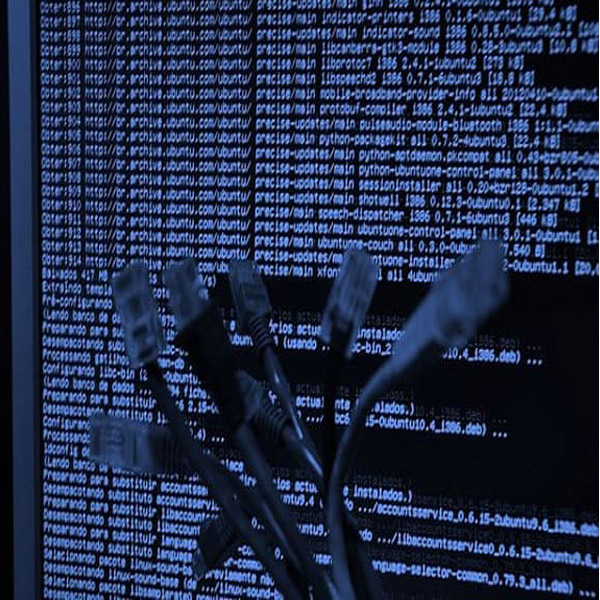



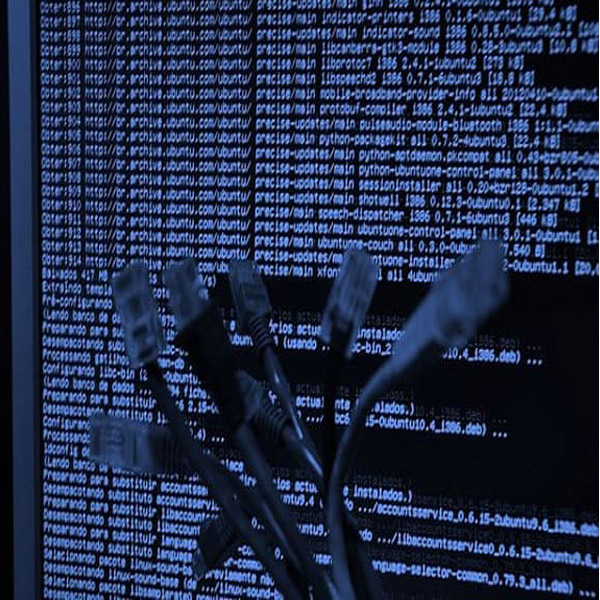
Thin Lab 4 U Features - Thin Clients
Alternative Technology - With the advent of thinclients more and more Educational Institutes are replacing traditional PCs with thin clients
Manageability - IT staffs can manage thin clients easier from one centralized location Cost-Savings & Green Technology - Thin clients costs thousands of rupees less to deploy and drastically reduce energy expenses, using 75%-85% less energy than PCs.
True PC-Like Experience - Thin client and virtualization software, allow students to watch video and access the Internet just like a PC. No Licensing Fee, No Piracy. Best of all Free and open source tools and software comes preloaded with out thin Client solutions
Features - Deliver powerful, More flexible computing resources to Students, Secure & Cost effectively
Managed Campus Management System

Offerings
Latest Innovative Computer Lab for your campus
Campus Thin Lab 4 You provides an user interface which has been optimized for easy use and fast access to all important features.
- 30 to 50 Computers
- Centrally Managed by a Server
- Linux / Windows Operating System
- Curriculam based on Syllabus
- In built Digital Signage
- Promote collaborative learning
- Open Source tools for Learning
- Code Club Integration (HTML5, Python & Scratch)
- Share Screens Up to 8x Faster
- Monitor and remote control conputer
- Broadcast your screen to students
Thin Lab 4 You is an alternative Computer Lab consists of FOSS (Free and Open Source Content) for learning, Tools for Experimenting, Skills (Scratch, HTML5, Python) Projects for STEM Develoment. projects are step by step guides for children to follow to create animations, games, websites and much more. Students will build up their programming skills as they move through the projects.
Thin Lab 4 U = 30 Computers + Teaching + Monitoring + Monitor Sharing + Learning + Gamifying
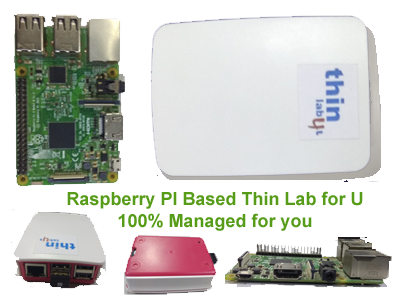
Technology that works for all
The Thinlabs 4 u Thin Client is powered by the Raspberry Pi 3 computer a high-performance device in a package about the size of your computer mouse. This small, low-cost endpoint device is the remote computing solution for organizations needing high-performance, single monitor configurations in VDI deployments. The Thinlabs 4 u Thin Client excels anywhere a low cost, powerful remote access client like schools / college or coaching classes.
The Thinlabs 4 u Thin Client is powered by a quad-core, 1.2GHz Broadcom BCM2837 64-bit CPU. Its exceptional graphics and multimedia capabilities give users a desktop experience that outperforms graphics-intensive applications. Using VDI the thin client lowers CPU consumption by offloading video decompression from its CPU to its native hardware using H.264 decoding.
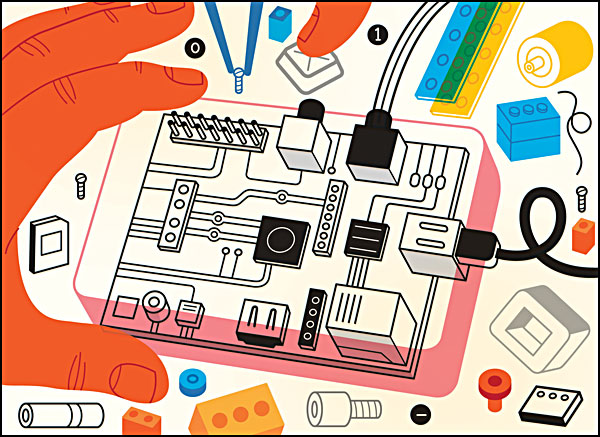
Benefits
Thin-client technology is a low-cost network environment wherein the resources are centrally hosted on a server and a lightweight computer is used to access the server from any remote location. As the entire processing is done on the server, the low specifications of the Raspberry Pi are enough for it to operate as a thin client. By adding other peripherals such as a monitor, keyboard, and mouse, you can quickly set up this thin client in VDI networks. As a result, Raspberry Pi has become increasing popular as a thin client device, and this trend is set to continue.
Student overall Development
Students Working with Python and IDLE to run a circuit or to modify a game like Minecraft makes it clear to kids how computers control the devices around us. Programming a blinking LED light or a Minecraft building helps them see how what we do with code translates into what happens virtually, on screen, as well as in the physical world of electricity.
Another very useful Raspberry Pi extension for physical computing, connects the computer to a breadboard (a kind of pegboard for circuits) so users can write short programs that control physical parts like lights, motors, sensors.

PI-LIFE Student Delveopment
PI-LIFE Learning to code will teach your students to problem solve and be creative in a way, like no other It is not only a vital skill for today's digital world - it will also ignite your student's imaginations, help them better understand the technology they love to use and introduce a vast range of skills to aid their learning in other disciplines and keep your students competitive in the future job market. Coding is also a lot of fun for you, the teacher, and your students.
Educational Advantages
Coding is an empowering experience for students - they can get a computer to do what they want with a few lines of code. This foundation will set your students up for a lifetime of the successful use and management of technology - as well as helping them understand the basic inner workings of computers. In today's technology-obsessed world, it's an important transferable skill to have - and one that will help your students stand out from the crowd when they enter the job market.
Powering Creativity
PI-LIFE are highly versatile pieces of technology. They can be used in a range of ways and, therefore, will help your students to solve problems in new and interesting ways. There's also a crossover between coding and other creative disciplines. For example, when you write a piece of code you have to progress your thoughts logically to resolve a problem and reach a conclusion. It's a very similar process to basic storytelling skills - helping your students to improve in their written and oral communications.
Don't Forget - It's fun Too
Pi-LIFE make learning to code fun. They will help you to engage your students in a very different way - using their own ideas to build their own projects. You don't need to endlessly stare at a computer monitor or a textbook, your students can learn through games, apps and doing a little DIY electronics.

Training
We believe in providing in assistance and training to teachers and other stake holders. in the advent of new technologies, Teachers and other stakeholders face change and adapting challanges. We at campusone have created custom modules to train the stake holders on technology, Innovations happening around us and latest trends. These modules can be provided in offline or online.
